- Joined
- Feb 28, 2006
- Messages
- 167
- Reaction score
- 3
- Gender
- Male
- Country
-

How To Enable Japanese Language Windows XP
by FHT Fansubber
NOTE: This instructions are for Windows XP only. If you try this in other platforms, it may not work.
Note 2: You will need the installation disc of Windows XP. Please, insert it now on the CD-ROM drive.
Now, go to the Control Panel.

Now, select the icon

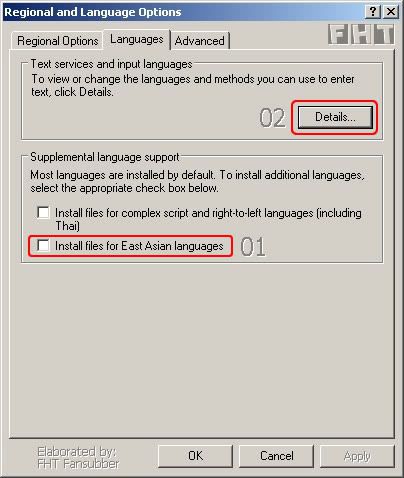
The installation process will begin and it will start to copy the files from the Installation Disc (if you don't have the installation disc, you can't continue the process, find an Installation Disc of the same language of your Windows).
After the files are copied, Windows will prompt to restart, don't do it yet. Now, click on the button named 'Details' (02) to open a new window.
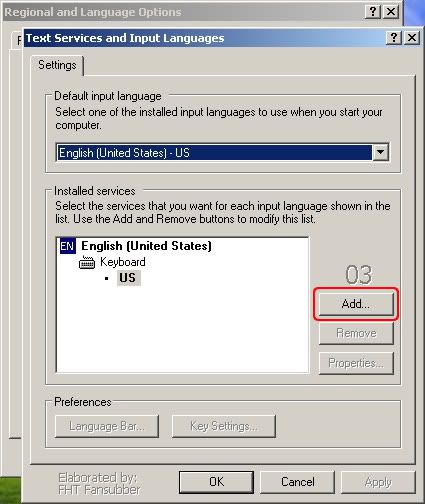
In this windows you will now add the Microsoft IME, the program that converts standard characters to Hiragana/Katakana, and convert those characters to Kanji's.
Click on the 'Add...' button (03) and another window will appear. In here, on the top, select 'Japanese'. In the bottom, the options has to be Microsoft IME, if not, select it from the list. Now click 'OK' on both windows until you get on the window named 'Regional And Language Options'.
Note: If a restart is prompt, select NO.
Now, select from the tab, the 'Advanced' option. Now, you will be here:
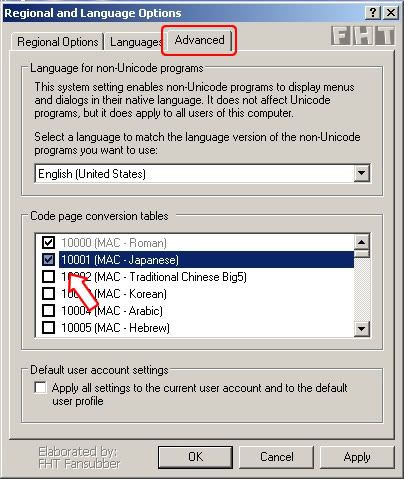
Now, in the section 'Code page conversion tables' search and check all the ones that describes Japanese, Hiragana, Katakana or Kanji options.

When you have checked all the options, click on the 'OK' button.
Now, you can restart Windows.
After the restart, the language bar will appear on the Task Bar, I recommend to put the Language Bar on the desktop, because when you switch to Japanese, a long list of buttons will show.

The most important one is the 'Input Mode'. In this option, you can select from various options.
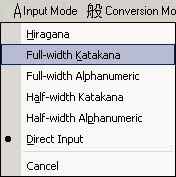
After you choose which mode you want to write, you can use it in almost any program, such as Word, Excel, Notepad, Fireworks 8 or Photoshop CS2 9.0, and others. Try on anything, it may work ^_^
Don't worry, if you think that the whole desktop is going to change to Japanese, that's not going to happen. The Microsoft IME only converts input text.
Try ahead! Open Word or Notepad and write something in Japanese. To do this: Open the program, then, select Japanese from the Language bar, then Full-width Katakana in the 'Input Mode' option. Now write: "shinseiki" (that means Neon Genesis) and press the space bar from the keyboard, the IME now will convert



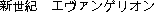
Note that "Evangelion" was wrote as "evangerion". This happens since the letter 'L' doesn't exist in the Japanese language, so it is replaced by the letter 'R'.
This and many more differences are in the Japanese language from the English. One of them is that only the vowels and the letter 'N' can be found on a single character. The other characters are in couples or more (mainly, a consonant with a vowel). You can find a better explanation of this in the Internet (I'm not very good at that Xp).
Well, that was all what you need to do to enable Japanese on Windows XP. I hope you find this tutorial very useful. XD
IMPORTANT: Since windows doesn't have many fonts that support Japanese languages (Only MS Mincho or Arial Unicode MS), you will have to download Japanese fonts. Most of them are very heavy (1MB or 2MB+) since it has to save a lot of glyphs. You can click here download some fonts.

Last edited:



 Thanks for taking the time to make it~
Thanks for taking the time to make it~ ) so you don't have to look to much. The page has several choises, so, you can download the one you like...
) so you don't have to look to much. The page has several choises, so, you can download the one you like... that really helped
that really helped 





