- Joined
- Nov 17, 2005
- Messages
- 2,870
- Reaction score
- 60
- Gender
- Hidden
- Country
-

DZ suggested that I made a signature tutorial so I did make one. I also think that this thread can be a place where people post their own tutorial for signatures and compare/contrast different techniques used in making a decent signature. Anyway, here goes my one. It's the first time I'm making a tutorial so I might miss some really important details. >.> Feel free to ask questions too.
Get it in DA:
http://www.deviantart.com/deviation/45055924/
For those who can't access DA, I've uploaded it to photobucket on a lower quality version. (photobucket resizes anything bigger than 1 GB =/ so I had to make it smaller)
It's long so I put it under a spoiler tag.
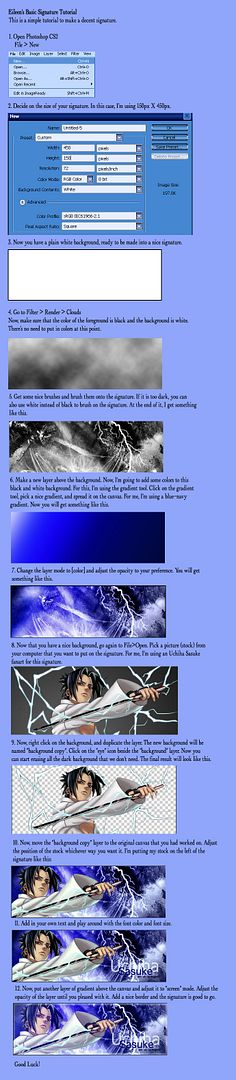
Get it in DA:
http://www.deviantart.com/deviation/45055924/
For those who can't access DA, I've uploaded it to photobucket on a lower quality version. (photobucket resizes anything bigger than 1 GB =/ so I had to make it smaller)
It's long so I put it under a spoiler tag.
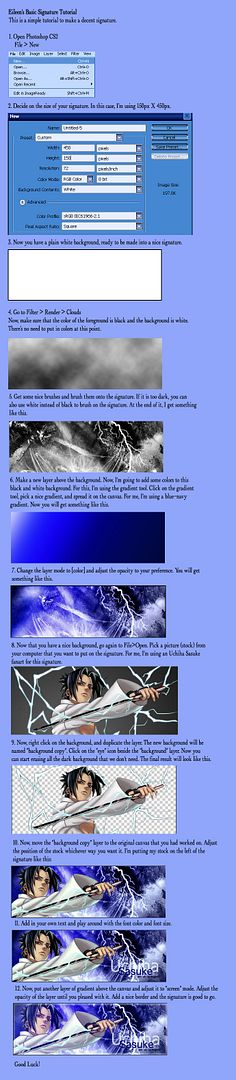





 For people like me who have no experience with PS, this is gold.
For people like me who have no experience with PS, this is gold.






