- Joined
- Apr 25, 2007
- Messages
- 18
- Reaction score
- 0
- Gender
- Male
- Country
-

So this is my very first post in this forum and I'd like to say hello first of all. 
I've cleaned page 13 from Naruto 351, and I just wanted to know how good or bad I've done it.
It's the first time I've ever cleaned a page, so don't be too mean.^^
If you think it's good, I'm going to clean page 12 so I can put them together as one whole double-page.
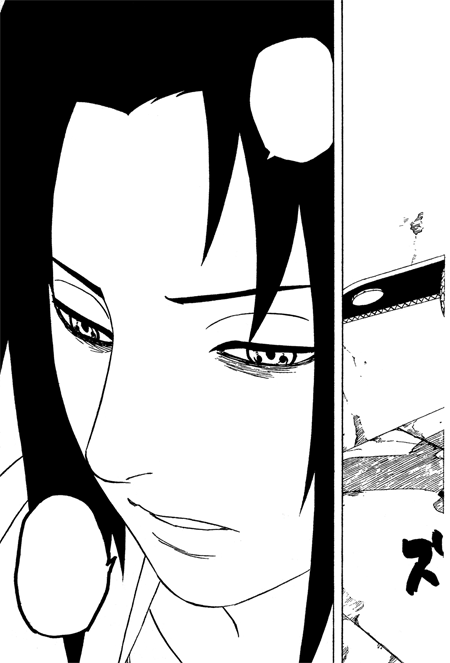
~hel
Ah I forgot to say that I've used the MQ/HQ RAW from here.

I've cleaned page 13 from Naruto 351, and I just wanted to know how good or bad I've done it.
It's the first time I've ever cleaned a page, so don't be too mean.^^
If you think it's good, I'm going to clean page 12 so I can put them together as one whole double-page.
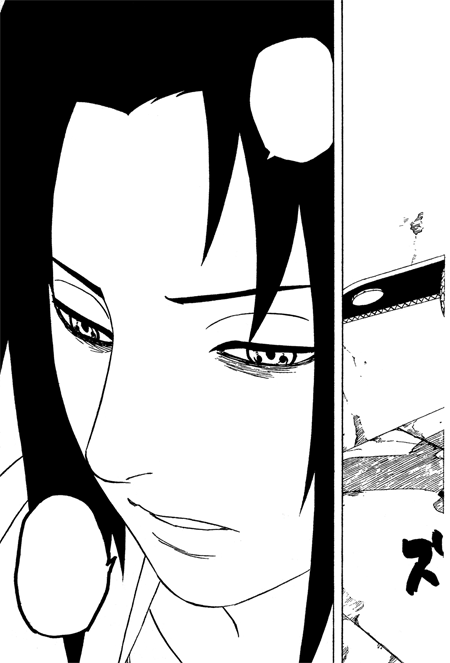
~hel
Ah I forgot to say that I've used the MQ/HQ RAW from here.
Last edited:






