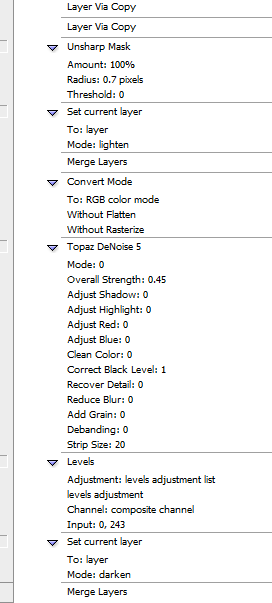"but that's only because the cleaners were used to cleaning magazines and didn't know better and/or were too lazy to put in just a little bit more effort to clean them properly."
What we call HQ raws only mean raws were scanned at high resolution. Although tank raws are better than mag raws and it doesn't have error like mag raws, dots in tank raws is still not really good.
Dots are not good in tank raws. It means I
have to denoise it to fix it. If I denoise too less, pattern won't look good.
So what if I denoise with proper amount of denoise.
For most pages, it looks fine but look carefullly, in many pages, the amount of detail that were lost are considerable like hightlight, details in black matter. So even we denoise proper, it still causes losing details in a degree.
For this manga or most tank raws in general, it is possible to clean with topaz way because the amount of cases details are lost are not much. But there are still some cases, gradients/hightlight were lost and can be seen easily.
Dots in black matter are even more not good. We have to denoise to make them arrange evenly but by that dots will be lost too. It means I can't denoise less for it and must denoise average. So how much carefully doens't matter. It doesn't change the fact the amount of denoise is still considerable.
So what called "didn't know better and/or were too lazy to put in just a little bit more effort to clean them properly"
doesn't make senses.
The result is still not good. I got what Gradonil_Ral wants to say. Newbie tends to denoise even more than needed. But since the result mwsmws22 posted here still have details so I don't warn about it.
Moreover, for some manga, it seem to be impossible to clean with topaz way. Normally, tank version was printed very lighter compare to mag version.
if I zoom tank ver, i still can see it.
But for some tank, the color of is even more lighter especially black line.
With big black line we sill can sharp it but with smaller black line, we can't sharp it because the color is too light so sharp tool can't make it bolder like normal.
Dots in tank raws is not perfect. It needs to denoise even it is a really small denoise. In the end, smaller black line will be lost. (because it can't not sharpened beforehand).
It means we mustn't denoise it directly. However dots are not perfect. Especially dots in black matter, it will look horrible. So we have to denoise to make it better. It means we need to denoise then darken. (level denoised layer whiter before darken)
In brief, with those tank raws that can't be sharpened like normal raws (were printed with very light color), normal cleaning way with topaz doesn't bring good result how much effort I gave. Like a year.
Anyways, tank raws are acually hard to clean "properly". If you accept to lose details in some degree, here you go.
About topaz clean, if you use final size like 1300 px or 1400 px for this manga, you should use topaz clean with texture < 1 and read about topaz clean tring in sense guide. It also will tell you have to level a bit again after topaz clean.
And using it is a must at size 1300 px or 1400 px, for this manga 1200 px doesn't require lower texture though.
Still keep threshold setting is 0.45, strength 2. if gradient looks bad for some pages like panel 1 page 3, you can duplicate layer then topaz clean with bigger threshold and select area then copy, move about topaz clean less one then merge. yeah combine good parts from 2 layers.
Large size doesn't need TC but for small size it is must.
For me, almost don't need to use TC.it is because my cleaning way are total different from normal topaz way. Don't denoise it both directly and indirectly. Now I notice it is similar to compelement pattern in the core.
http://puu.sh/s57Qi/8fc1deb6d4.png
http://puu.sh/s58Yy/9960d576ee.png
(another version here:
http://puu.sh/s4ZxN/f654b8f145.png /
http://puu.sh/s4Zym/e97641b8ea.png
they are bad. black line was lost due to sharp.)
Just create that action today. It still has a critical error. However it met one of my hopes, it is the end for me to find how to clean.
Forgot this, SAO Alicization manga in degenki bunko and SAO spinoff in SAO magazine have great quality due to quality of paper. Even more better than tank, but still, even when raws are good, it is not easy to clean. Because if we denoise, even slightly denoise, details will be lost.